Do you want a virtual number that you can use as a secondary number? If you do, then look no further than the Numero eSIM app. The app allows you to have a virtual number that you can use just like a regular number sans the need for a physical SIM card. And here, we will give you the Tutorial Numero eSIM App.
Before we go to the tutorial, however, we would like to give you a Numero eSIM review so you know about the app better. We will tell you what it is, features, as well as pros and cons. After that, we will give you the tutorial.
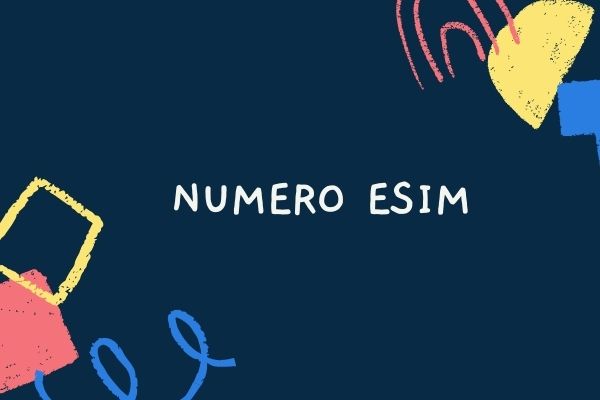
Tutorial Numero eSIM App
Alright, let’s start what the app is first. To put it simply, it is an app that is designed to be a phone line. This allows the user’s phone to get a second phone number. Using the second number, the user can make and receive a call worldwide, call forwarding, and so on.
Features
The app offers so many features. Other than those that we mentioned above, the app also allows the user to send and receive text messages (not all numbers support this, however), use multiple numbers on a single phone, and of course, get a real phone number without any physical SIM card among others. It is all add-free, too.
Pros & Cons Numero eSim App
Pros
One of the most important pros of the app is its low cost. The subscription rate of a Numero eSIM number starts from EUR 5. This is a quite affordable price, especially if you consider all the features it has.
Also, when the user has an internet connection, they can receive calls on the number for free, regardless of where they are. when the user doesn’t have an internet connection, the calls can be forwarded to a local number where they are currently in. This makes it cheaper to make and receive calls.
Cons
Continuing our Numero eSIM review, there are several cons of the app. First is that although it offers users a free trial, the free trial only lasts for 24 hours. How to get a free phone number in Canada? Unfortunately, you cannot as the free phone number from the trial is U.S.-based or receive sms online India.
The second cons is the number of countries that the app supports. Currently, the app only supports 25 countries. This means you can’t have a local virtual number from a country outside of the 25 countries.
Lastly, the sound quality. Many people complain about the sound quality that Numero eSim provides when making or receiving a call. According to the developer, the sound quality of a call depends on the internet connection of the users. Still, the developer can improve it to ensure at least a decent quality.
The Tutorials Numero eSim
Now that our Numero eSim review is done, let’s move to the Tutorial Numero eSIM App. Below, we will tell you how to sign up, how to create a virtual SIM card using the free trial, how to buy a virtual number, and how to verify virtual number for WhatsApp.
1. How to Sign Up
Signing up is the first and foremost thing in our Tutorial Numero eSIM App. Here’s how you sign up for the Numero eSIM app:
- Open the app Numero eSim
- Tap ‘Create Account’
- Select your country and enter your mobile number
- You will receive a 6-digit code. Enter the code
2. How to Get a Free Trial Numero eSim
Here’s how to create a virtual SIM card using the free trial offered:
- Create a new account for the app
- On the dial page, find the trial button and tap it
- Read the term of the trials and tap ‘Start Trial’
- Your 24-hour free trial is now activated
3. How to Buy a Virtual Number for International Calls
The next in our Tutorial Numero eSIM App is how to buy a virtual number for international calls i.e. receive sms online Malaysia. Do the following:
- Open the app
- From the main menu, tap the ‘Buy Number’
- Choose a number
- Verify the features of the virtual number
- Buy the number
4. How to Get a Toll-free Virtual Number
Want free international calls online? Do the following steps:
- Open the app
- From the main menu, tap the ‘Buy Number’Tap ‘Toll Free’
- You will then get your toll free number and EUR 2 free callout credit
5. How to Verify Virtual Number for WhatsApp
Finally, how to verify virtual number for WhatsApp. Currently, the virtual numbers that can be used for WhatsApp are America-based ones. Keep in mind that you can’t use a free virtual number for WhatsApp, either. If these two are not issues, do the following to verify your virtual number for WhatsApp:
- Open the app
- Tap ‘Buy Phone Numbers’
- Click ‘Social Media Number’
- Tap ‘Free Coins Center’ and get your number
- The last step in our Tutorial Numero eSIM App is to Open WhatsApp and enter your number. Then verify the number. Make sure that the number is verified